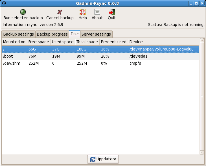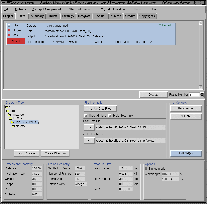Beamline Operating Software (BOS)

BOS Advanced Features
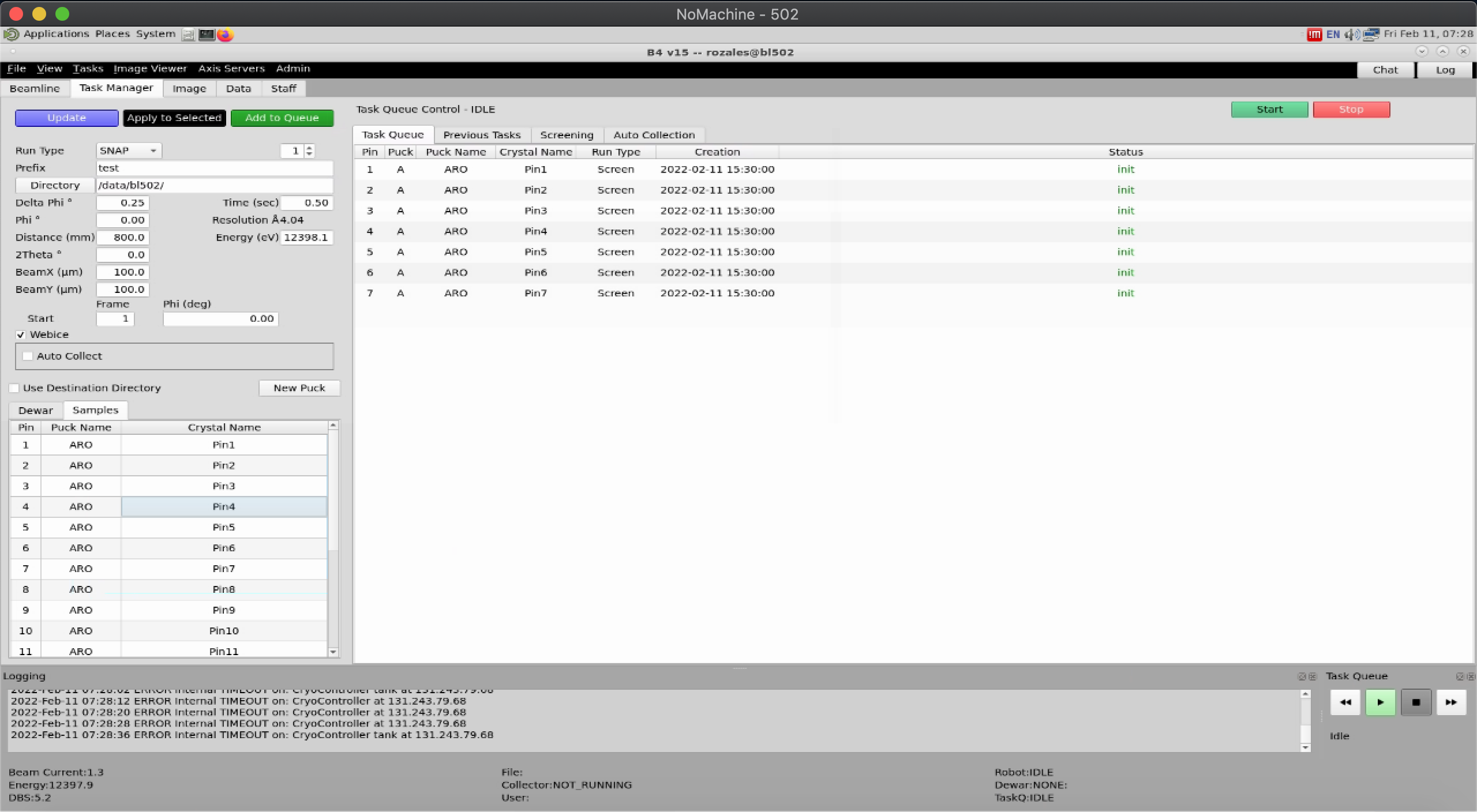
How to login to our data processing machines and start xds, mosflm, HKL2000, ccp4, coot, and a variety of other available programs. Note that HKL2000 on beamlines 5.0.1 and 5.0.2 is only available through our bcsb-cnx machine, and only for users who have already purchased a license directly from HKL Research.
Automatic processing of data is in place on all our beamlines.