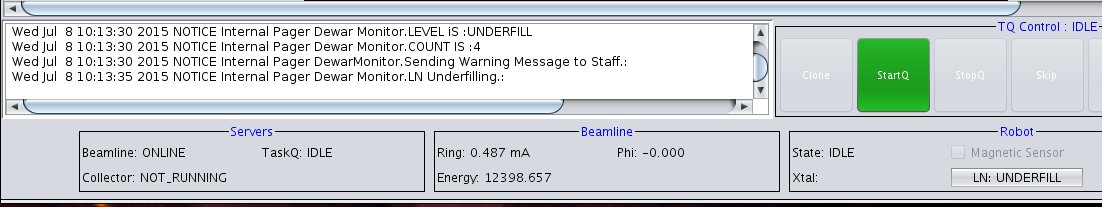Support is available at 510-495-2500 5am-12am weekdays, 9am-2pm weekends
If you are using one of the BCSB beamlines outside of the normal onsite support times, and your samples are in danger (ie, low LN in the robot dewar) then please call Marc Allaire:
Marc Allaire: (510) 693-3238
Beamline staff will provide technical support and puck changes during onsite support hours. If you have a request for puck changes or other routine requests outside of the onsite hours, please do NOT call the beamline scientist. You will need to wait until the support staff are back on site. If the beamline becomes unresponsive and support is not available, please try the troubleshooting tips listed below. If you lose significant time overnight, we will schedule make-up beamtime for you as soon as possible. Please contact Stacey Ortega at 510-495-2450 to arrange make-up time.
LN2 Failure
If you see the following message and fear your samples are in danger due to a failure in the LN2 system you may call the appropriate beamline scientist at any time!
Beamline Troubleshooting Tips:
If you experience a problem when nobody is on-site, you may try the following troubleshooting tips to fix the issue. If nothing works, please wait for the next scheduled support shift and call 510-495-2500 at that time.
Restarting the beamline operating software:
Many issues can be solved by restarting the BOS server and GUI. Try this first.
- Close all windows (except NX remote client), open a new terminal and type startb3
- When “Server Online” appears type b4 to open a new client.
- Enter Login and Password
Robot will not mount or unmount your sample:
- Select “WarmUp” from the Center/Robot tab to dry gripper and try again when warming has finished. Retry if unsuccessful
- Try mounting or exchanging for a different sample
- On beamlines 8.2.1 and 8.2.2 select “Reinitialize Robot” from the “Tasks” drop-down list if warm-up does not work
- Restart BOS server (startb3) and GUI (b4) if other steps fail
- Wait for staff to arrive on-site
No Beam or Weak Diffraction:
- Check the ALS Ring Status page for current ring conditions and repair status
- Check position of attenuator foil
- If the ALS ring status is OK but your diffraction images look weak try an automated tuneup of the beamline. Move sample barely out of the cross-hairs and select “Tasks”—>”Tuneup Beamline”. Wait for it to finish and retake test image.
- Verify that the collimator size is set correctly
- Large changes in selected energy will require a tuneup afterwards. When commanding large energy shifts, we recommend doing a tuneup for every 3000 eV step
Server Error:
If you see the following, the server has unexpectedly stopped and will need restarting using startb3 followed by b4 once system says it’s online
In b4:
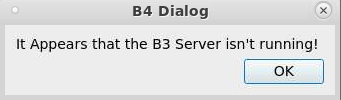
Slow software or video lag:
- Close all pan/zoom/tilt hutch view cameras as they require large bandwidth
- Restart local computer and NX client. Try another machine or network if possible
- Restart server (type startb3) and GUI (type b4 after server is up)
NX Remote Connection Failure:
- You may not be enabled for remote access on the beamline. Staff should enable your account roughly 10 minutes before your scheduled time. (Note: if you try to login more than 20 times to the ccd2 machine before being enabled, you will be locked out by the LBL internet security)
- Test your connection and credintials by connecting to bcsb-cnx.als.lbl.gov This is the address for our 24/7 processing machine and should be accessible at all times
- Delete and recreate your connection shortcut to the appropriate beamline following the guidelines outlined here: NX Installation Instructions
- Ensure latest NX client is installed
- Try a different local computer or network if possible. Locally administered firewalls can be problematic