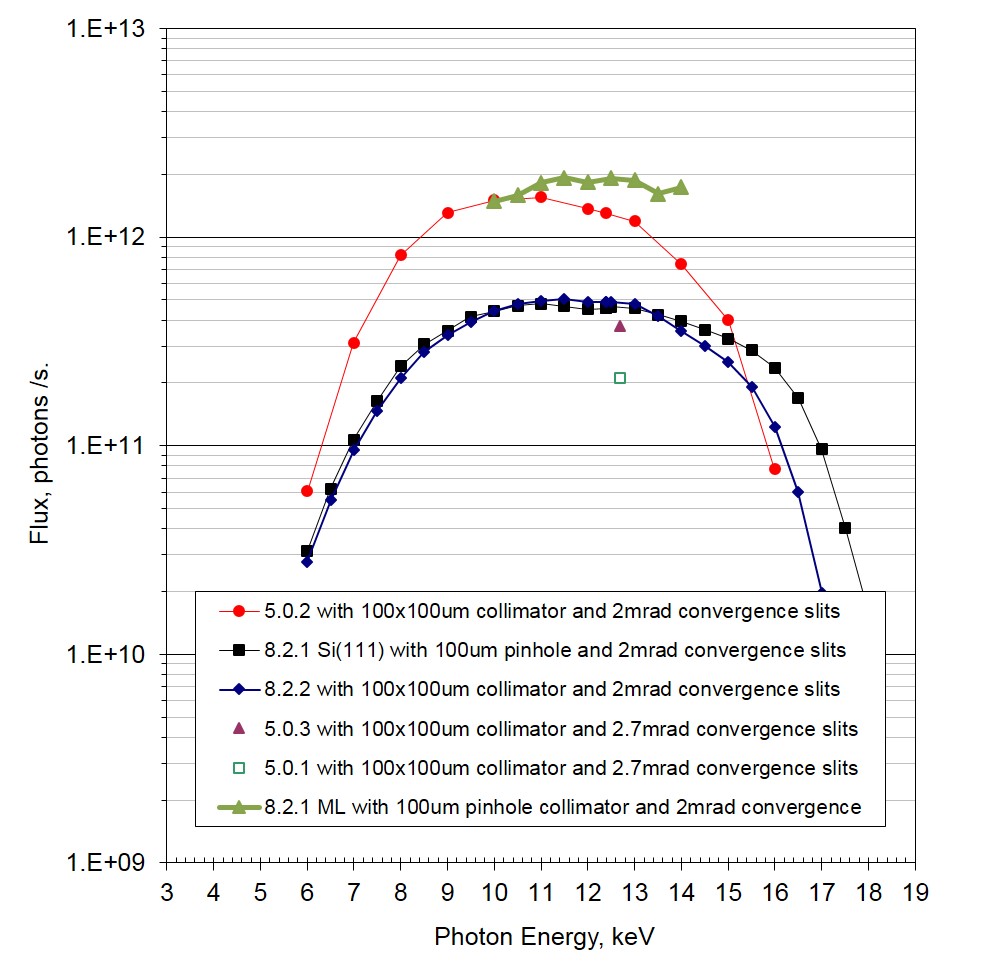1. Obtaining beamtime
There are several mechanisms for obtaining beamtime at the BCSB beamlines, as described HERE.
2. Setting up your remote connection
Once you have been allocated beamtime, you should be given an account for logging in to the beamline machines.If you have not received an account login, contact the beamline scientist for your beamline. Click HERE for information on setting up your computer for remote data collection. This will allow you to log in to the data processing machines (this can be done anytime), as well as the beamline control machine, which will be accessible to you only during your beamtime.
3. Using the automounters
If you are running remotely you will be using the sample automounters (robots). A manual describing the tools you need for sample handling and shipping samples can be found HERE.
4. Controlling the beamline
The beamline control software is called “BOS” and “b4”. An online manual can be found HERE, and several videos describing the advanced features of BOS can be found HERE.
Thank you for reading!